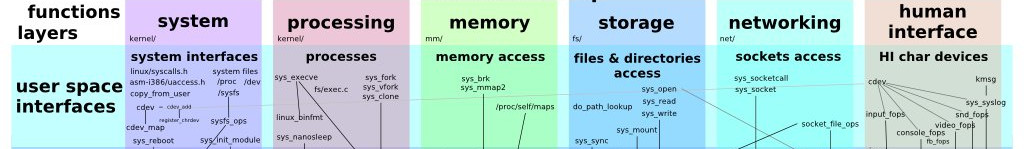Most programming languages have libraries with mathematical functions. Usually, these functions provide more complex calculations, such as trigonometric functions, numerical methods, or special mathematical functions. The libraries also provide simpler functions. The power function is one example. Sometimes developers can directly implement the calculations of the functions in the application code. The best practice is not to do that. There are some exceptions. You can calculate powers by performing multiplications. The pow() function calculates the result with arbitrary parameters, including fractional powers. The difference can be vastly different when measuring the time needed. Consider the following code snippet.
for( uint32_t j=0; j<hit_max; j++ ) {
hit = 0;
x = 0;
y = 0;
for( uint32_t i=0; i<rnd_max; i++ ) {
x = static_cast( dist(gen64) ) / static_cast( numeric_limits::max() );
y = static_cast( dist(gen64) ) / static_cast( numeric_limits::max() );
if ( y < std::sqrt( 1 - x*x) ) {
hit++;
}
}
}
The if() condition performs a calculation. To square a number, you just need to multiply it by itself. If you run the code with hit_max=rnd_max=5000, then two loops take about 5.4 seconds. The code executes two loops for comparison. Replacing the multiplication with pow(x,2) leads to an execution time of 8.6 seconds. That’s a lot, especially for loops running more often. So when calling a function from the math library, you should first consider if direct numerical operations can replace the call to the function in your code. The compiler cannot know what you want to calculate, so the optimiser cannot replace the function call. Deciding this with the pow() function and integer power values is easy. When faced with more complex calculations, it is not so easy. You can still try dividing the calculation into parts and check if those parts are directly computable. For numerical simulations or approximations, this is an effort well worth spent. Focus on the things you do in loops. You should also get to know the functions of your math library. The templates in C++ enable the compiler to select different data types. The size of the chosen data types also affects the performance, because floating-point values have different precisions and sizes. Some calculation might even be pre-computed with integers alone and then converted to floating-point data types. Inspect these sections in your code. Use integers with fitting sizes wherever you can. Use floating-point data types only if necessary.